Editor's review
When you are doing a work which involves whole lot of worksheets, it’s very difficult to manage them sometimes, or to check all the worksheets at a time for getting relevant matter. Explorer for Microsoft Excel 2.01 is an absolute solution for managing numerous workbooks and worksheets with ease. It will display sheets, workbooks as well as data in an organised manner and it will be just like a Microsoft excel task pane. This means tasks like dragging sheets through worksheets, copying, renaming, sorting, deleting as well as navigation between the worksheets will be simpler. Other features of the software are such that you can work with names, links, conditional formatting, customs links, errors, hyperlinks as well as comments. The most important feature is that this software is compatible with the add-ons of the Excel 2000, 2002, 2003 and 2007. Explorer for Microsoft Excel 2.01 is utility software for people who work extensively with the Microsoft Excel.


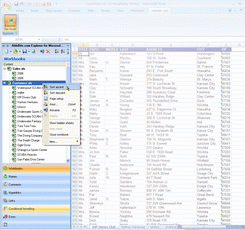
User comments